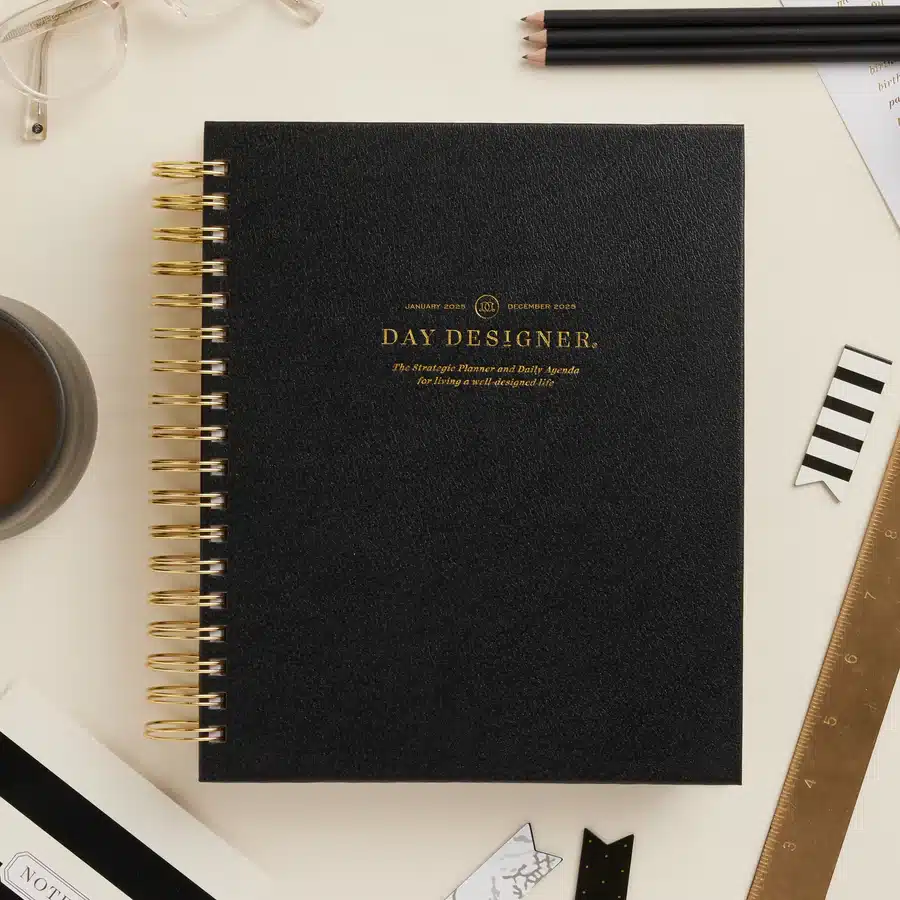If you’ve been looking for a new day planner, here’s my full review on the Day Designer Daily Planner. Whether you’re looking to get more organized, upgrade your current planner, or browsing Day Designer’s options, here’s everything you need to know about this planner.
I’ve used this planner for the last seven years, and as a busy entrepreneur juggling multiple projects, I truly believe this is the best day planner on the planet.
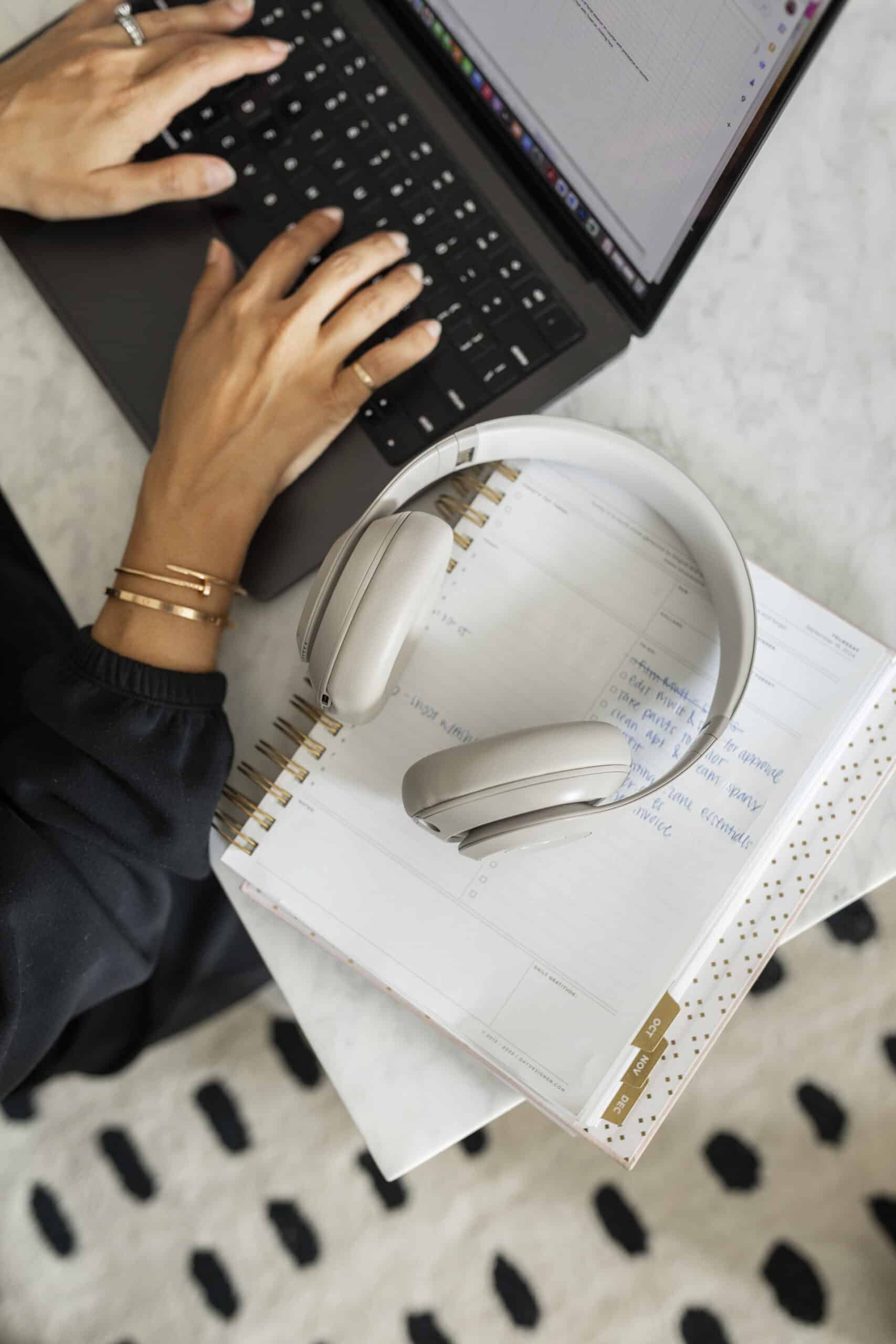
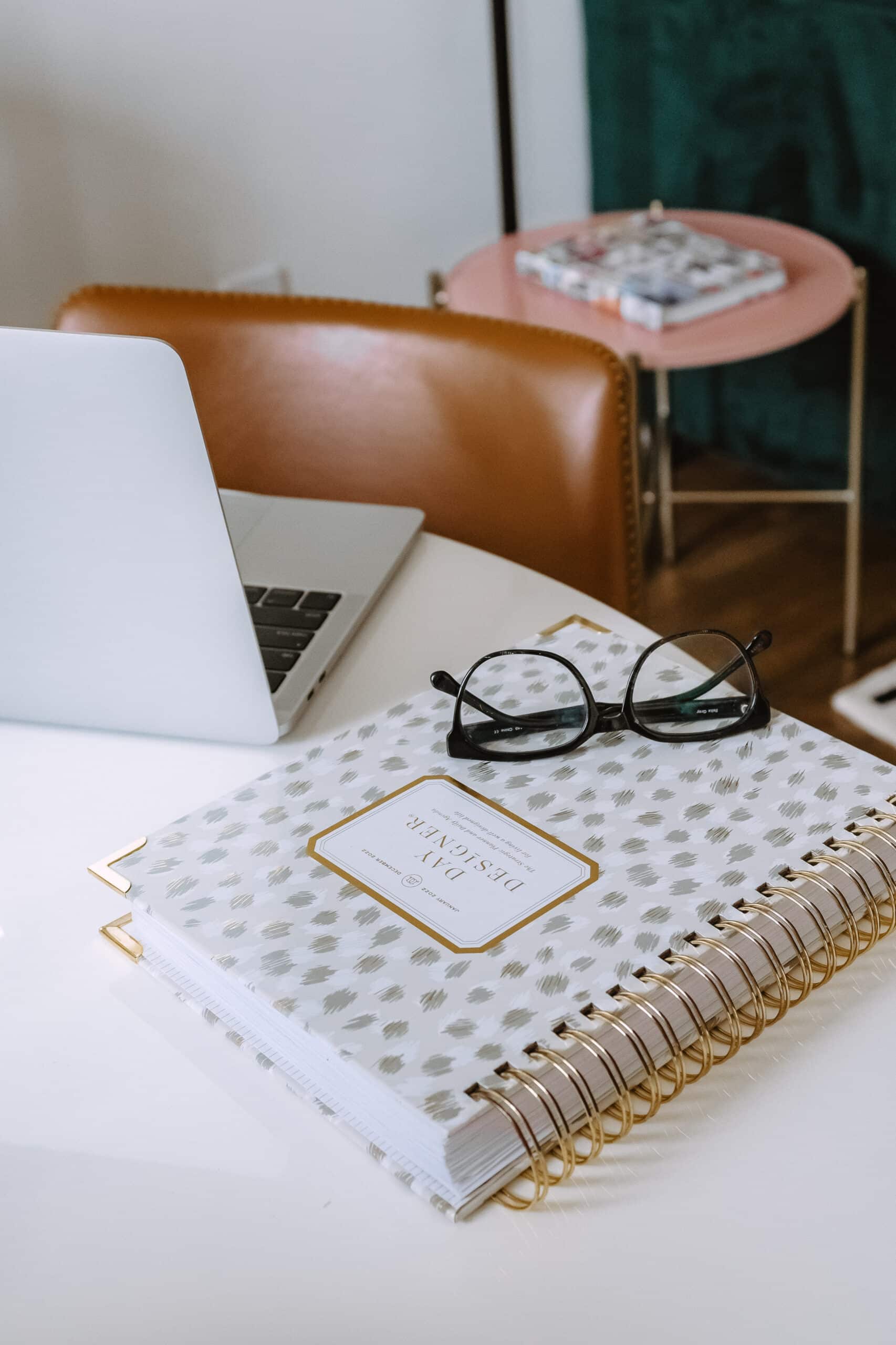
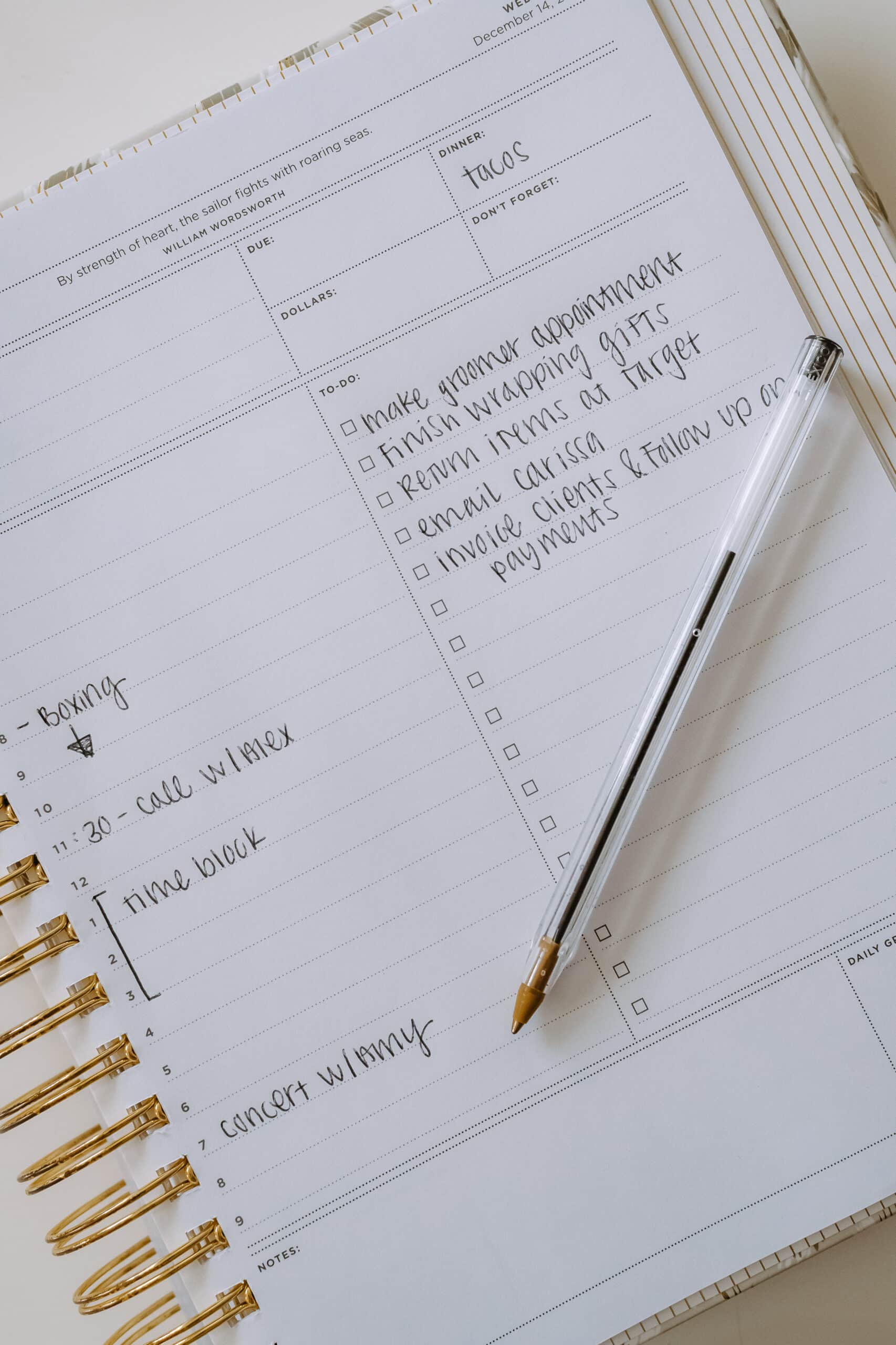
As a self-proclaimed type-A person, I love a good to-do list. I thrive on touching a pen to paper and the feeling of crossing off a task I’ve just completed. But also need to balance multiple deadlines between my blog Charmed by Camille, and my other job producing photo shoots.
Although I do keep important tasks and appointments on my phone, there’s really something about a paper planner that allows you to see your full scope of commitments and appointments; tackle the individual tasks you have; and take control of your day.
Day Designer Planner Review
My hunt for the perfect day planner has felt a lot like Goldilock’s journey for her perfect oatmeal. Some planners were too small, some had too many bells and whistles, and others were just too simple and didn’t provide the organizational help I needed.
Eventually, I stumbled across Day Designer planners, and I have been re-ordering one for myself every single year for the last several years.
The Day Designer Daily Planner is my favorite day planner of all time, and here’s why.
There are a lot of different planners out there. When choosing a planner, it’s important to find the type of planner that makes sense for your lifestyle and that you’ll actually use.
As I mentioned above, I have tested a lot of different organization and planner methods. I tried using Google calendar but didn’t like the non-tangible aspect of digital planners.
I’ve tried to use bullet journals but found them to be way too loosey-goosey for my taste and realized I needed something with a bit more structure.
I also dabbled with a few Erin Condren planners, but long term, the various layouts just didn’t work for me and something about the covers felt a little juvenile.
Here’s what I needed in my planner:
- Plenty of writing space for to-do lists and tasks
- Something that allowed me to see my entire day on one page, with space for a daily schedule AND a general to-do list
- A monthly overview to get the big picture and for quick date reference
- A planner that was minimal, but with enough framework to keep my stress levels low so I felt empowered to complete my work, not overwhelmed by it
- Something that was cute but professional
Day Designer
Daily Planner
A complete daily planner for goal-setting, productivity and organization. Includes monthly calendars and lots of space for writing, daily schedules and to-do lists.
Day Designer Daily Planner
Day Designer planners are available in daily or weekly formats, and in two different sizes. Given all my needs listed above, I purchased the Day Designer Daily Planner in the original size (actual page size is 7 x 9.5 inches).
I’ve categorized all the great features of this planner, and what makes it so efficient to use.
Streamlined, Minimal Design
I love the entire design of this planner. On the outside, you’ll find a sturdy cover with protective gold metal edges to keep your planner looking like new, even at the year-end. Although the cover options are far less than what Erin Condren provides, they are beautiful, design-driven, and feel elevated. The gold binder coil matches the protective corners, as does the gold monthly tabs. The gold foiling also gives his planner a luxurious look.
On the inside, the Day Designer Daily Planner has a streamlined, minimal design, with a simple font that doesn’t distract from the reason you have it in the first place: to help you stay organized and complete your tasks.
If you’re looking for an aesthetically pleasing planner, you can’t top this. But it’s not just pretty, it’s functional, too.

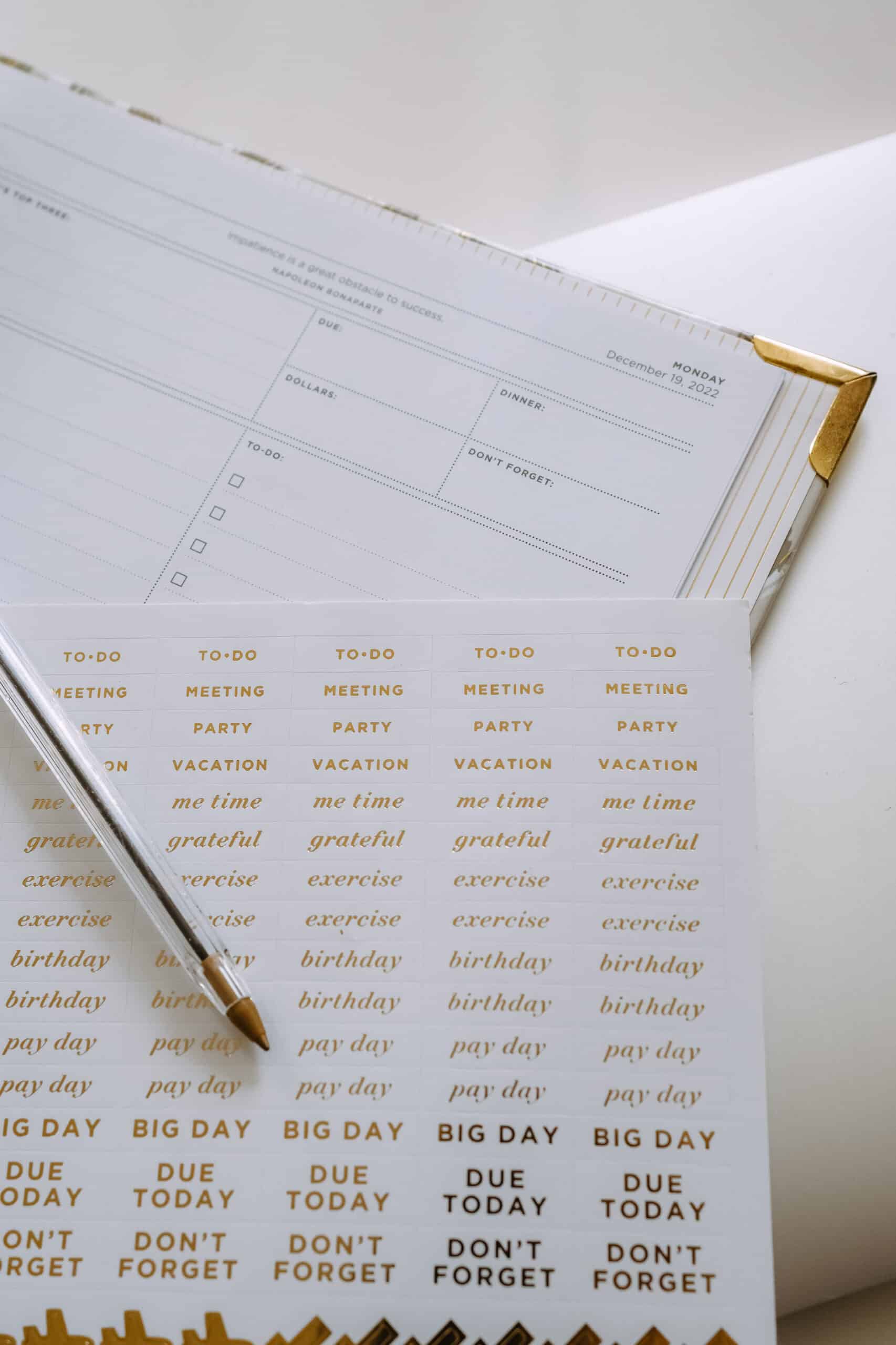
Big Monthly Calendar Layouts
If you’re like me and want an overall monthly view, you get it with this planner. Each month is tabbed off, so you can quickly reference between them. And each month is sprawled out over two pages, leaving plenty of room to write important things like birthdays, due dates, and vacations. Its a great place to se the big picture and can help you plan your ideal month.
Daily Hourly Schedule
For each weekday, you have nearly half a page for hourly scheduling. The Day Designer Daily Planner schedule starts at 5 AM through 9 PM, so you can pencil in everything from your early gym session to late night drinks.
Plenty of Space for a Long To-Do List
Directly to the right of your hourly schedule, you have plenty of space for lengthy to-do lists. Unlike other planners, each line is long enough to write out short, actionable sentences like “Finish Day Designer blog post” or “Take Audrey to the groomer” instead of abridged shorthand notes like “DD post” and “Audrey groomer.”
I’ve personally found that when I link a task to a verb, I’m more likely to act on it and complete it, because I know exactly what I need to do.
If you’re looking for more tips on successful day planner organization, read this post.
Day Designer
Daily Planner
A complete daily planner for goal-setting, productivity and organization. Includes monthly calendars and lots of space for writing, daily schedules and to-do lists.
Since I juggle two jobs (and because I like to write out EVERYTHING), I prefer each day to have their own page with hourly schedule and space of the daily planner. If you don’t need an hourly schedule or tons of room each day, try Day Designer’s Weekly Planner.
Dedicated Prompts and Quick-Reference Reminders
Although the two columns for the hourly schedule and to-do list make up most of each planner page, there are also some great extra sections you can utilize.
There’s a “today’s top three” section for your most important items, just in you need extra help focusing. When I have a lot going on, I’ll review everything I need to do for the day, add my three most important tasks to this section, and tackle them first. Then, I’ll move on to the rest of my list. This has really helped me not get so overwhelmed with day-to-day items and has taught me how to prioritize things.
There’s also space to quickly reference dinner, due dates, and even a generic “don’t forget” slot.
If you need extra free space for random notes, there’s a spot for that, too. A lot of productivity can fit onto a single day planner page if it’s set up properly like the Day Designer Daily Planner!
Gratitude and Inspirational Quotes
You’ll also find a small square to write daily gratitude. I must admit, I don’t regularly utilize this spot, but when I have hard or frustrating days, I do take the time to write down something I’m grateful for, for that day. It helps to keep things positive, even if it’s something small!
At the top of every page, you’ll also find a subtly printed inspirational quote. It’s a little detail, but I like to try and read them each morning when I sit down to work.
Stickers
The Day Designer Daily Planner has stickers! I know what you might be thinking. “Camille, you wanted a chic, professional planner but you also want stickers?” Yes. And that’s because just like the thoughtful design with the gold corners and coil, and minimalist font choices, the stickers are also perfectly coordinated.
Inside an internal pocket, you’ll find sheets of small gold stickers to help you mark a variety of things like meetings, day days, and due dates to parties, vacation, and even me-time.
Goal-Setting Worksheets
Last, but certainly not least, at the start of your planner you’ll find tips on how to use your Day Designer and several pages to help with short term and long term goal setting to create an organized, well-designed life.
Is Day Designer Worth It?
I personally believe that the Day Designer Daily Planner has truly been a game-changer in how I stay organized and productive.
With its thoughtful design, ample space for tasks and scheduling, and extra features like gratitude prompts and goal-setting worksheets, it’s more than just a planner—it’s a tool for creating a balanced, intentional life. And we love that!
Whether you’re a busy professional, an entrepreneur, or just someone looking for a reliable way to organize your days, I can’t recommend this planner enough.